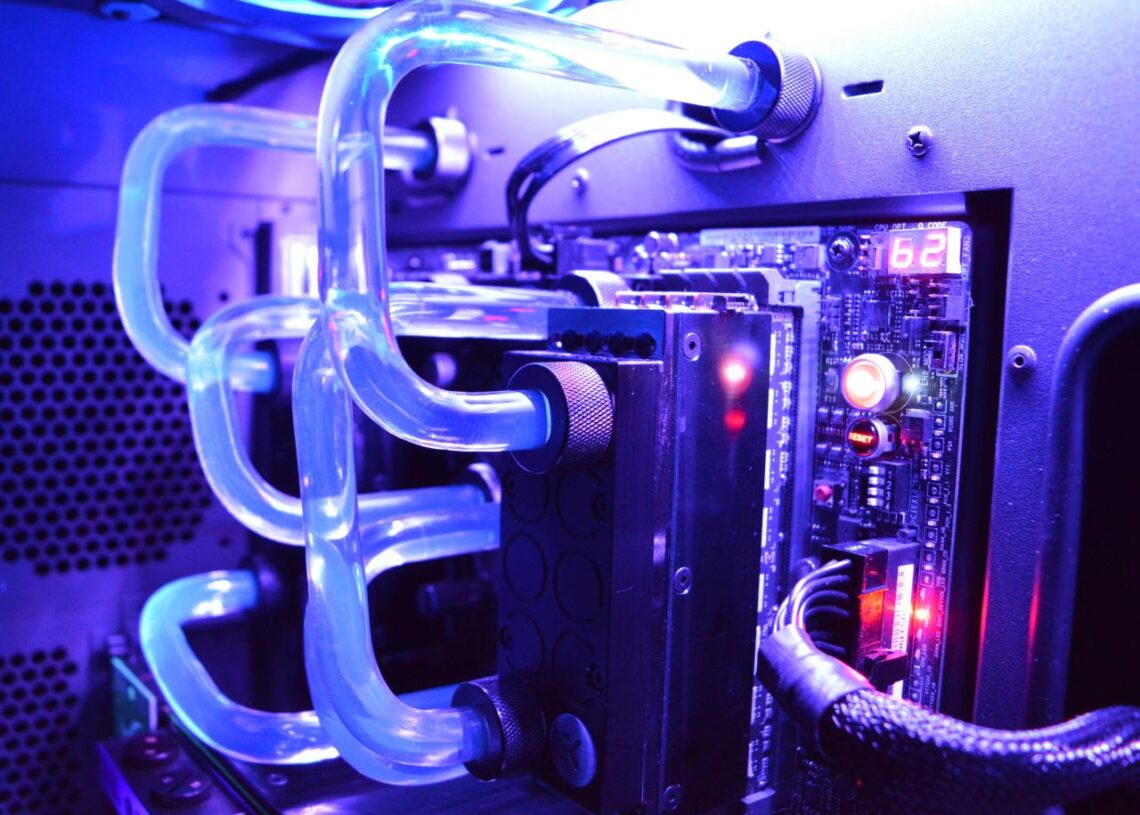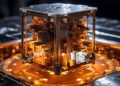The Fundamental Principle: How Liquid Triumphs Over Air
To understand why liquid cooling is so effective, we need to revisit a basic principle of physics: heat transfer. The primary goal of any cooling system is to move thermal energy from a high-concentration source (like your CPU) to a place where it can be safely dissipated into the ambient air.
Air coolers do this directly. A metal baseplate makes contact with the CPU, and heat travels up through heat pipes to a large array of thin metal fins. A fan then blows air across these fins to dissipate the heat. It’s a simple, reliable, and often cost-effective method.
Liquid cooling introduces an intermediary step that makes all the difference. Instead of relying on air’s limited capacity to absorb heat, it uses a liquid coolant. Water (or a water-based mixture) has a much higher specific heat capacity than air. This means it can absorb significantly more heat energy before its temperature rises.
The process works like a car’s radiator system:
- Absorption: A component called a “water block” sits directly on the CPU or GPU. This block contains a series of micro-fins through which the coolant flows. As the coolant passes through, it absorbs the intense heat from the processor.
- Transportation: A pump, the heart of the system, circulates the now-hot liquid away from the processor through tubing.
- Dissipation: The tubing carries the hot liquid to a radiator. The radiator is essentially a large, finned heat exchanger, much like the one in an air cooler. Fans attached to the radiator blow cool ambient air across its fins.
- Cooling: As the liquid flows through the radiator’s small channels, it transfers its heat to the fins, which is then whisked away by the fans. The now-cooled liquid continues its journey back to the water block to repeat the cycle.
This continuous cycle is incredibly efficient at moving a large amount of thermal energy away from the critical components and dissipating it over a much larger surface area (the radiator) than a standard air cooler can offer.
The Two Paths: AIO vs. Custom Loop Cooling
The world of liquid cooling is primarily divided into two categories: All-In-One (AIO) coolers and full Custom Loops. While they operate on the same principle, their design, complexity, cost, and target audience are vastly different.
A. AIO (All-In-One) Liquid Coolers: The Accessible Powerhouse
AIO coolers are the driving force behind liquid cooling’s mainstream adoption. An AIO is a pre-assembled, factory-sealed, closed-loop system that includes every necessary component in a single package: the water block/pump combo, tubing, radiator, and fans.
-
Who is it for? AIOs are perfect for the vast majority of PC users, from gamers to content creators, who want performance superior to air cooling without the complexity and cost of a full custom loop. They offer a fantastic “plug-and-play” experience.
-
Advantages of AIOs:
- Simplicity: Installation is straightforward and often no more complex than installing a high-end air cooler. You simply mount the radiator and fans to the case and attach the water block to the CPU.
- Reliability: Being factory-sealed, the risk of leaks is extremely low. Manufacturers offer long warranties (often 5-6 years) for peace of mind.
- Accessibility: AIOs are available from numerous brands in various sizes (120mm, 240mm, 280mm, 360mm) to fit almost any modern case.
- Excellent Performance: A quality 240mm or 360mm AIO will outperform virtually any air cooler on the market, allowing for higher CPU boost clocks and more stable performance under sustained load.
- Clean Aesthetics: They create a much cleaner look around the CPU socket, improving visibility for RGB RAM and motherboard heatsinks.
-
Disadvantages of AIOs:
- Limited Customization: You are bound by the design, tubing length, and components chosen by the manufacturer. You cannot change the coolant or expand the loop to include a graphics card.
- Single Point of Failure: The pump is integrated into the system and is the most common point of failure. If the pump dies, the entire unit must be replaced.
- Finite Lifespan: Over many years, a tiny amount of coolant can escape through microscopic pores in the tubing (a process called permeation). This can eventually impact performance or lead to pump failure.
B. Custom Loops: The Pinnacle of Performance and Artistry
Custom water cooling represents the zenith of PC thermal management and aesthetics. This is a fully DIY approach where the builder selects every single component individually and assembles the entire loop from scratch.
-
Who is it for? Custom loops are for the dedicated enthusiast, the extreme overclocker, and the PC modder who demands the absolute best performance and wants to create a unique, personalized work of art.
-
The Components of a Custom Loop:
- Water Blocks: Separate blocks are required for the CPU, GPU, and sometimes even the motherboard’s VRMs or RAM.
- Pump/Reservoir Combo: The pump circulates the fluid, while the reservoir holds extra coolant, makes filling the loop easier, and helps remove air bubbles.
- Radiators: Available in a huge range of sizes and thicknesses to maximize heat dissipation. A single custom loop can incorporate multiple radiators.
- Fittings: These are the critical connectors that attach tubing to the various components. They come in many types, including compression and barbed fittings.
- Tubing: This can be flexible soft tubing (easier for beginners) or rigid hardline tubing (PETG or Acrylic), which can be heated and bent into precise, beautiful shapes.
- Coolant: Available in a rainbow of colors and types, from simple clear pre-mixes to vibrant opaque fluids that can match a build’s theme.
-
Advantages of Custom Loops:
- Unmatched Thermal Performance: By using larger radiators (or multiple radiators) and high-performance pumps, custom loops offer cooling potential that far exceeds any AIO. This is essential for taming flagship CPUs and GPUs under extreme overclocking.
- Total System Cooling: You can integrate your CPU, one or more GPUs, and other components into a single, cohesive cooling loop.
- Incredible Aesthetics: With hardline tubing, custom-colored coolants, and premium components, a custom loop can transform a PC into a stunning showpiece.
- Silence: With massive radiator surface area, fans can be run at very low, near-silent speeds while still providing exceptional cooling.
- Longevity and Reparability: Since every part is separate, if a single component like the pump fails, it can be replaced individually without scrapping the entire system.
-
Disadvantages of Custom Loops:
- Cost: The price is the biggest barrier. A simple CPU-only custom loop can easily cost two to three times as much as a high-end AIO, and a full system loop can run into many hundreds or even thousands of dollars.
- Complexity and Risk: Building a custom loop is a time-consuming and intricate process that requires careful planning and research. The risk of leaks, while manageable with proper leak testing, is real and can be catastrophic to components if not detected early.
- Maintenance: Custom loops are not “set and forget.” They require periodic maintenance, including flushing and replacing the coolant (typically every 6-12 months) and cleaning the blocks to prevent buildup.
The Tangible Benefits: Why Liquid Cooling is Winning

The move towards liquid cooling is driven by clear, measurable advantages that address the core needs of modern PC users.
A. Superior Thermal Performance and Overclocking Headroom This is the primary reason to choose liquid cooling. By keeping a CPU or GPU at lower operating temperatures, you unlock its full potential. Modern processors use boosting algorithms (like Intel’s Thermal Velocity Boost or AMD’s Precision Boost Overdrive) that automatically increase clock speeds as long as thermal and power limits allow. A powerful liquid cooler provides the thermal headroom necessary for these technologies to sustain higher frequencies for longer periods. This translates directly to better frame rates in games, faster render times in creative applications, and a snappier overall system experience. For overclockers, it’s non-negotiable, allowing them to push voltages and frequencies far beyond what any air cooler could manage.
B. Potentially Quieter Operation This may seem counterintuitive, as liquid coolers have both pumps and fans. However, the key is efficiency. A large 360mm radiator has a massive surface area. This means its three 120mm fans can spin at a very low and quiet RPM while dissipating the same amount of heat as an air cooler whose single, smaller fan must spin at a much higher and louder speed. While the pump does produce a low hum, under heavy load, a robust liquid cooling system is often significantly quieter than a high-performance air cooler running at full tilt.
C. Unparalleled Build Aesthetics In an era where tempered glass side panels are standard, the visual appeal of a PC’s interior is more important than ever. AIOs offer a clean, modern look, clearing the clutter around the CPU socket. Custom loops take this to an artistic level. The mesmerizing flow of colored coolant through crystal-clear hardline tubing, illuminated by carefully placed RGB lighting, can make a computer the centerpiece of any room. It’s a form of personal expression for builders.
D. Improved Component Clearance and Airflow Massive tower air coolers can be so bulky that they overhang RAM slots, preventing the use of modules with tall heat spreaders. They can also make accessing motherboard headers and screws difficult. An AIO’s CPU block is small and unobtrusive, and the radiator is mounted on the case’s periphery. This not only improves compatibility with tall RAM but can also lead to better overall case airflow, as the large metal heatsink is no longer obstructing the path of air from front intake fans.
A Balanced Perspective: The Downsides and Considerations
No technology is without its trade-offs. To make an informed decision, it’s crucial to understand the potential disadvantages of liquid cooling.
A. The Cost Factor There’s no getting around it: liquid cooling is a premium solution. A decent 240mm AIO starts at a price point significantly higher than a very capable air cooler. High-end 360mm AIOs and, especially, custom loops, represent a substantial financial investment that could otherwise be allocated to a better processor or graphics card.
B. Installation Complexity While AIOs are relatively easy to install for those comfortable building a PC, they still have more steps than an air cooler. You must consider radiator placement, fan orientation (intake vs. exhaust), and tube routing. Custom loops are in another league entirely, demanding patience, precision, and a willingness to learn and troubleshoot.
C. The Inherent Risk of Leaks The fear of liquid leaking inside a multi-thousand-dollar computer is the single biggest deterrent for many potential users. For AIOs from reputable brands, this risk is statistically very low, and warranties often cover consequential damages. For custom loops, the risk is entirely dependent on the builder’s skill. However, the community has developed robust procedures, such as 24-hour leak testing with a paper towel barrier, to mitigate this risk almost entirely.
D. Maintenance and Longevity An air cooler can last for a decade or more with nothing more than an occasional dusting. An AIO’s lifespan is limited by its pump and coolant permeation, realistically lasting around 5-7 years. A custom loop requires active maintenance, which can be seen as a rewarding ritual by enthusiasts but a tedious chore by others.
From Niche Hobby to Mainstream Necessity
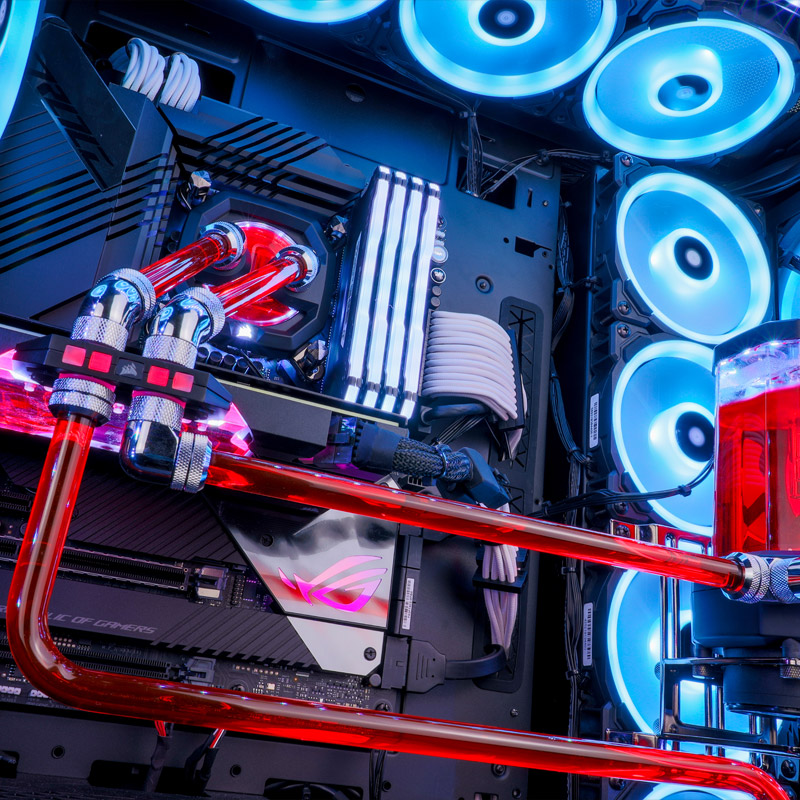
Liquid cooling has successfully transitioned from an esoteric corner of the PC hardware world to a powerful and increasingly essential tool for anyone serious about performance. The rise of AIOs has democratized this technology, offering a safe and accessible entry point that delivers tangible benefits in cooling, acoustics, and aesthetics. For the uncompromising user, the custom loop remains the undisputed king, offering a ceiling for performance and personalization that is limited only by imagination and budget.
The question is no longer “Is liquid cooling better than air cooling?” but rather, “Is it the right choice for your needs?” If you are building a budget PC for web Browse and office work, a traditional air cooler remains the most sensible and cost-effective option. However, if you are a gamer pushing for every last frame, a content creator whose livelihood depends on render times, or an enthusiast who views a PC as a fusion of technology and art, then the answer is a resounding yes. The liquid cooling revolution is here, and it’s fundamentally changing how we build, view, and experience personal computing.